Find the RIGHT word…every single time!
How many times have you stared endlessly at a single word on the page, thinking, It’s close, but it’s just not the RIGHT word. Then you mosey on over to Thesaurus.com, (or if you’re old school, break out an actual thesaurus), search for synonyms of the word only to find that NONE of them are the right word either?
Or maybe this scenario sounds familiar: You have the RIGHT word on the tip of your tongue but no matter how hard you try, you can’t seem to capture it. So you write down a word that’s in the general proximity of the word, but not THE word. And then every time you stare at that sentence, all you can see is how glaringly WRONG that word is?
Yup. And Yup.
Well, fear not. Those days are over. I’m about to introduce to your new favorite writing tool that will not only help you overcome writer’s block but also overcome “is this the right word block”
It’s called OneLook.com and it will change your life (and your writing). It certainly changed mine!
You see, the problem with thesauruses is that they only show you synonyms, words that mean roughly the same thing. But that doesn’t always help. Because sometimes (like in the situations mentioned above), whether you realize it or not, you’re not actually looking for a similar word. You’re looking for a related word.
Take, for example, the word, “planet.” (One I’ve been using a lot as I write my new space opera). Stick that word in a normal thesaurus and you get roughly 13 synonyms like, “earth,” “globe,” “sphere,” “world,” and so on. But stick that same word into the handy-dandy change-your-life superpower tool, OneLook.com, and you get over a hundred related words like, “universe,” “satellites,” “terra,” “galaxy,” “exoplanet,” “cosmos,” “orbit,” outer space,” and loads more. AND you can filter by Noun, Verb, Adjective and Adverb for extra awesomeness!
You’ll get some synonyms in the mix too, but mostly it’s a word association tool that follows thought process, instead of just spitting out dictionary synonyms. And 9 times out of 10, it leads me straight to the word I’m looking for.
Here’s how it works:
1) Go to OneLook.com
2) Type the word you want to search in the search box
3) (Here’s the important part). Don’t simply press “enter,” make sure you click the “Related Words” button next to the search box.
And then presto, watch your screen fill up with word magic!
Have fun! And as always, happy writing!
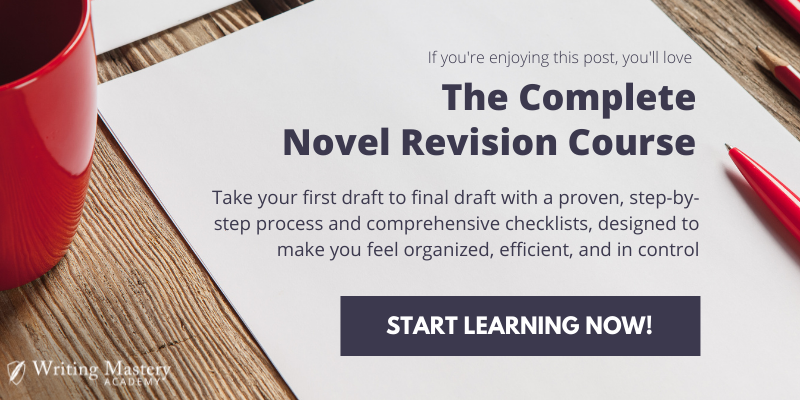
Filed under: Tips for Writers Writing Mastery Tagged with: inspiration revising hacks revision Revision Kickstart (LMAP) writer's block writing hacks writing mastery writing tips writing tools
-->